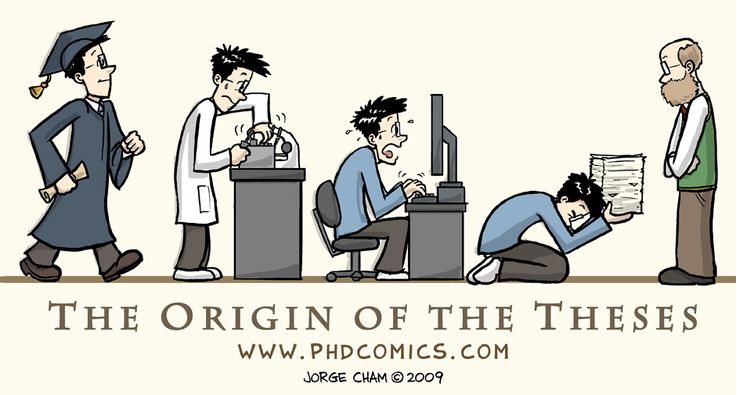It’s daunting to start a PhD. Looking out to three years of prolonged focus and intense concentration is intimidating.
It’s an exercise in truth and independent thought. Where thinking for yourself is the hardest task of all.
Thankfully, there’s a sea of resources to help researchers manage their dissertations. In fact, there’s so much available that it’s difficult to pick the best tools for the job.
When I started in August 2017, I spent a good amount of time researching products, trialing software systems, and speaking with other researchers about the tools they use to manage their research. After a few months in, here are some resources that I recommend:
Document Management
Having a solid and logical reference management system is essential for research. You’ll quickly accumulate hundreds (and eventually thousands) of books, papers, and other resources. Paperpile is great because you can save all the bibliographic information in one click, sort all your resources into folders and tags, and save documents to your Google Drive. There’s also a handy Google Chrome plugin and Google Search & Scholar integrations.
Whether you choose to use Paperpile or something like EndNote is a matter of personal preference. I chose Paperpile because of how well it integrates with GSuite. The most important thing is to have some reference management system in place right at the beginning, ideally with folders and tags organised by keywords.
I’ve been using Evernote for a while and love it. It’s a great tool to organise all your documents and notes into folders and tags. The Evernote Web Clipper is also terrific. The real draw cards, however, are in the Premium Version. Here you can mark-up PDF docs, take photos of written notes to transform them into text, and there’s 10GB of storage per month. Students can also get 50% off the annual subscription.
Writing and Collaboration
Collaborating with your Supervisor or other researchers by Google Docs is an invaluable way to get feedback. They can add/edit/delete and provide comment on sections, all in real-time. Again, other software applications have caught-up on these features, so it’s a matter of personal preference. Just make sure you’re writing in a word processor with live update functionality. You don’t want to keep track of the 106th version of a doc!
Productivity
There are so many things competing for our attention. But high-quality research demands extended periods of intense focus. RescueTime tracks how you’ve spent your time online. It breaks down this time into application categories and the proportion of time spent in focused applications (for e.g. Design and Composition for Google Docs is considered ‘focused’ and ‘productive’, whereas Social Media is considered ‘distracting’). While it doesn’t measure output, it does provide an insight into how you spend your time, which directly affects productivity.
Project Management
Like with any big project, there’s always the nagging question: ‘Is this the best thing that I can be doing, right now?’. I’ve found the project management software Basecamp to be useful for planning and managing my PhD. You’re able to set goals, schedule To-dos, link to documents, collaborate with peers, generate activity reports, and Automatic check-ins for personal accountability and reflection. The best news: Basecamp for Education is FREE for students! That’s enterprise project management software for NOTHING.
Automatic Alerts
Once you’ve established your research keywords, setup Google Alerts and Google Scholar Alerts for the most recent published news and research. It saves a ton of time from trawling online, trying to keep up with the latest literature and industry developments.
Clarity and Focus
It’s easy to feel scattered and overwhelmed by the enormity of a PhD. But clarity of thought is essential to quality research. Daily meditation has been the most important practice I’ve established in the past year. Given the neuroscientific evidence behind the practice, it’s unsurprising that it’s had such a significant effect.
I started with the free guided meditations from Calm, Headspace, and Smiling Mind. I even paid for an annual subscription to Headspace, which was ok but it didn’t hook me in. I eventually found consistency in the free version of Calm using the ‘Timed Meditation’. There’s no guide, just the background noise of nature on loop and you select how long you want to meditate for. I’ve found 20 minutes first thing in the morning and 20 minutes before bed are great bookends to the day. I feel more present during the day, clearer in my thinking, and sleep better at night.
For those starting out, I’d recommend doing at least a few of the guided meditations to begin with. Following your breath for even 10 seconds is hard and requires training. So the guided beginner sessions definitely help to bring you back to the breath.
Books
Deep Work by Cal Newport
This book changed the way I think about work and is the most important book I’ve read on productivity. Its central thesis is that to create things of value in society requires consistent and intense periods of focus. This is a far cry from the reactionary and distraction riddled practices of how most people work. Newport lays out strategies for how to cultivate a deep work ethic and discusses how these trained behaviours are becoming more needed and valued.
A Manual for Writers of Research Papers, Theses, and Dissertations, Eighth Edition by Kate L. Turabian
This is the best dissertation writer’s manual I’ve come across. It includes the full life-cycle of a research thesis; from establishing your topic to presenting and revising your final draft. The book is well structured and provides useful conceptual frameworks to organise and improve your research process and output.
I hope you found this useful. If anyone has any questions or suggestions for other resources, I’d love to hear them! Please comment below or email me at nik@bitsandatoms.co